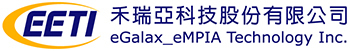
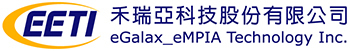 |
 |
Windows 10 Update > Download the patch |
eGalaxTouch Drivers Windows Windows CE Linux Android Mac OS QNX DosSoftware Programming Guide V2.0 |
| Copyright © EETI 2000.2026 eGalax_eMPIA Technology Inc. Privacy Policy |
© Website picture is for reference only. Please feel free to contact us for more information. touch_sales@eeti.com touch_fae@eeti.com |
11F., No.302, Rueiguang Rd., Neihu District, Taipei City 114, Taiwan T: +886 2 8751 5191 F: +886 2 2797 8808 |